Teamviewer meeting download for MacOS
How to use TeamViewer Meeting
Teamviewer Meeting is a remote group meeting function consisting of many people, you can show your computer screen, make a video call or make a phone call during use.
Teamviewer Meeting participants do not need a TeamViewer but still have a normal group meeting using the browser.
Create a meeting in TeamViewer Meeting

Create schedule for a meeting in TeamViewer Meeting
- You open the My Meeting or Schedule a Meeting -> set new meeting name, start and end time, set an access password -> Save.
- When you have a Meeting ID and an online meeting room access address, you can send the ID to your partner separately.
- When it's time for a meeting, choose Meetings -> Start to start a group meeting.
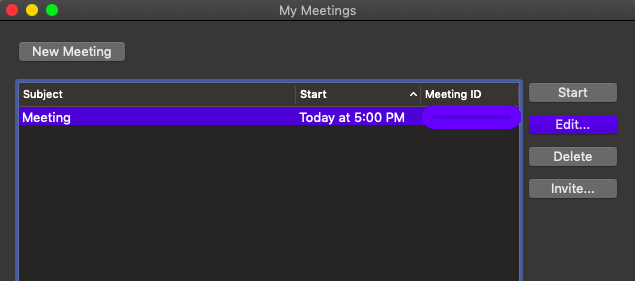
Start, Edit, Delete, Invite in TeamViewer Meeting
Access a TeamViewer Meeting
- By TeamViewer: Open the Meeting card, enter the meeting ID into the Meeting ID, set the name of your representative (Your name) -> Join meeting. Wait for the meeting to start.
- By browser: If you don't have TeamViewer, you can join a meeting remotely using your browser.
Go to https://go.teamviewer.com/ -> enter the meeting ID and click [Joint meeting] to join browser version meeting.

Access a TeamViewer Meeting by browser
Use Teamviewer Meeting
- As the host meeting, you can share the screen of your device, video call, phone call, chat, share files, draw pictures / take screenshots in the control panel on the right side of the screen.
- And the participants just need to follow and interact with the host within the allowed limits or exit Teamviewer Meeting at any time.

Use Teamviewer Meeting for your work
Download TeamViewer Meeting for MacOS
Version: 15.62.4.
Size: 56.5 MB
Download TeamViewer Meeting for MacOS
Version: 15.57.5.
Size: 56.5 MB
Download TeamViewer Meeting for MacOS
Version: 15.47.3.
Size: 55.3 MB
Download TeamViewer Meeting for MacOS
Version: 15.30.3.
Size: 52.1 MB
Download TeamViewer Meeting for MacOS
Version: 15.28.5.
Size: 46.7 MB
Download TeamViewer Meeting for MacOS
Version: 15.27.3.
Size: 46.7 MB
Download TeamViewer Meeting for MacOS
Version: 15.22.3.
Size: 46.6 MB
Download TeamViewer Meeting for MacOS
Version: 15.21.4.
Size: 46.1 MB
Download TeamViewer Meeting for MacOS
Version: 15.20.2.
Size: 46.3 MB
Download TeamViewer Meeting for MacOS
Version: 15.18.4.
Size: 52.6 MB
Download TeamViewer Meeting for MacOS
Version: 15.17.6.
Size: 88.7 MB