TeamViewer for Linux
TeamViewer for Linux
Establish a connection to and support for remote real time or access to other computers. Participate in meetings and presentations, chat with other people or other groups as well as making video calls. After downloading and installing this software, your first session will show up and running within seconds.
In addition, when using TeamViewer for Linux you can share images, talk directly or create quick notes on the screen.
So download TeamViewer for Linux latest version right away to experience the interesting features that this software offers.
- Download Teamviewer software for Ubuntu, Debian
- Download Teamviewer software for RedHat, CentOS, Fedora, SUSE systems
- Download Teamviewer software for Other systems
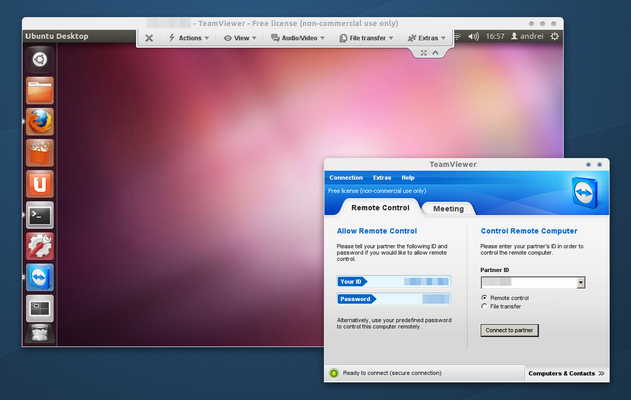
Some key features of TeamViewer for Linux
- Share files easily for client computers.
- Share photos with Webcam.
- Direct voice communication (VoIP - Voice over IP).
- Create quick notes on the screen with the Whiteboard function.
- Control the remote computer connection sessions with the new toolbar.
- Synchronize and manage account lists of remote users.
I. Install with file download
Ubuntu, Debian
| Version | Download (Version, system type, size) | |||
|---|---|---|---|---|
| *.deb package 15 |
Download for 64bit
(Version: 15.16.8, 64bit, 14.7MB) |
Download for 32bit
(Version: 15.16.8, 32bit, 14.7MB) |
||
|
Download for 64bit
(Version: 15.15.5, 64bit, 14.0MB) |
Download for 32bit
(Version: 15.15.5, 32bit, 14.9MB) |
Download for 64bit
(Version: 15.14.3, 64bit, 14.0MB) |
Download for 32bit
(Version: 15.14.3, 32bit, 14.9MB) |
|
|
Download for 64bit
(Version: 15.13.6, 64bit, 14.3MB) |
Download for 32bit
(Version: 15.13.6, 32bit, 15.2MB) |
Download for 64bit
(Version: 15.12.4, 64bit, 14.3MB) |
Download for 32bit
(Version: 15.12.4, 32bit, 14.3MB) |
|
|
Download for 64bit
(Version: 15.11.6, 64bit, 14.4MB) |
Download for 32bit
(Version: 15.11.6, 32bit, 15.0MB) |
Download for 64bit
(Version: 15.10.5, 64bit, 14.6MB) |
Download for 32bit
(Version: 15.10.5, 32bit, 15.6MB) |
|
| *.deb package 14 |
Download for 64bit
(Version: 14.1.9025, 64bit, 12.8MB) |
Download for 32bit
(Version: 14.1.9025, 32bit, 13MB) |
||
| *.deb package 13 |
Download for 64bit
(Version: 13.1.3026, 64bit, 12.8MB) |
Download for 32bit
(Version: 13.1.3026, 32bit, 12.8MB) |
||
|
*.deb package 11.0.67687 deb 32-Bit / 64-Bit Multiarch |
Download for i386
(Version: 11.0.67687, 32bit, 12.7MB) |
|||
RedHat, CentOS, Fedora
| Version | Download(Version, system type, size) | |||
|---|---|---|---|---|
| *.rpm package 15 |
Download for 64bit
(Version: 15.16.8, 64bit, 14.7MB) |
Download for 32bit
(Version: 15.16.8, 32bit, 15.7MB) |
||
|
Download for 64bit
(Version: 15.15.5, 64bit, 14.0MB) |
Download for 32bit
(Version: 15.15.5, 32bit, 14.9MB) |
Download for 64bit
(Version: 15.14.3, 64bit, 14.0MB) |
Download for 32bit
(Version: 15.14.3, 32bit, 14.9MB) |
|
|
Download for 64bit
(Version: 15.13.6, 64bit, 14.3MB) |
Download for 32bit
(Version: 15.13.6, 32bit, 15.2MB) |
Download for 64bit
(Version: 15.12.4, 64bit, 14.3MB) |
Download for 32bit
(Version: 15.12.4, 32bit, 15.2MB) |
|
|
Download for 64bit
(Version: 15.11.6, 64bit, 14.4MB) |
Download for 32bit
(Version: 15.11.6, 32bit, 15.3MB) |
Download for 64bit
(Version: 15.10.5, 64bit, 14.7MB) |
Download for 32bit
(Version: 15.10.5, 32bit, 15.6MB) |
|
| *.rpm package 14 |
Download for 64bit
(Version: 14.1.9025, 64bit, 12.8MB) |
Download for 32bit
(Version: 14.1.9025, 32bit, 13MB) |
||
| *.rpm package 13 |
Download for 64bit
(Version: 13.1.3026, 64bit, 12.8MB) |
Download for 32bit
(Version: 13.1.3026, 32bit, 13MB) |
||
| *.rpm package 11 (rpm) |
Download for i686
(Version: 11.0.67687, 32bit, 47.4MB) |
|||
Other systems (not officially supported)
| Version | Download(Version, system type, size) | |||
|---|---|---|---|---|
| *.tar package 15 |
Download for 64bit
(Version: 15.16.8, 64bit, 13.1MB) |
Download for 32bit
(Version: 15.16.8, 32bit, 13.8MB) |
||
|
Download for 64bit
(Version: 15.15.5, 64bit, 12.6MB) |
Download for 32bit
(Version: 15.15.5, 32bit, 13.1MB) |
Download for 64bit
(Version: 15.14.3, 64bit, 12.6MB) |
Download for 32bit
(Version: 15.14.3, 32bit, 13.0MB) |
|
|
Download for 64bit
(Version: 15.13.6, 64bit, 12.9MB) |
Download for 32bit
(Version: 15.13.6, 32bit, 13.3MB) |
Download for 64bit
(Version: 15.12.4, 64bit, 12.8MB) |
Download for 32bit
(Version: 15.12.4, 32bit, 13.3MB) |
|
|
Download for 64bit
(Version: 15.11.6, 64bit, 12.9MB) |
Download for 32bit
(Version: 15.11.6, 32bit, 13.4MB) |
Download for 64bit
(Version: 15.10.5, 64bit, 13.2MB) |
Download for 32bit
(Version: 15.10.5, 32bit, 13.7MB) |
|
| *.tar package 14 |
Download for 64bit
(Version: 14.1.9025, 64bit, 11.4MB) |
Download for 32bit
(Version: 14.1.9025, 32bit, 11.4MB) |
||
| *.tar package 13 |
Download for 64bit
(Version: 13.1.3026, 64bit, 11.5MB) |
Download for 32bit
(Version: 13.1.3026, 32bit, 11.3MB) |
||
| *.tar package 11 |
Download for i386
(Version: 11.0.67687, 32bit, 29MB) |
|||
II. Teamviewer installed on the Linux operating system with the command
In Linux, open Terminal:
1. After download the TeamViewer DEB package: - Double click to open the file teamviewer_13.x.yyyy_amd64.deb. The TeamViewer installation package will open in the Ubuntu Software Center. - Click on the Install button. The Authenticate dialog box will open. - Enter the administrative password. Click on the Authenticate button. TeamViewer will be installed.
2. With RedHat, CentOS, Fedora, SUSE,gl typing: yum install teamviewer_linux.rpm rpm-i teamviewer_linux.rpm
If enter key, enter with comand: rpm --import TeamViewer_Linux_PubKey.asc
3. With Debian, Mint, Ubuntu, Kubuntu, Xubuntu… - Version 32 bit: sudo dpkg -i teamviewer_linux.deb - Version 64 bit: sudo dpkg -i teamviewer_linux_x64.deb If 'dpkg' is error, typing command below: sudo apt-get install -f