Is Teamviewer software safe?
Are you concerned about information security when using Teamviewer software? Follow up with Teamview advice right here.
Introducing Teamviewer software
Teamviewer is an application that supports users to access remote computer control through an internet connection. In addition, the application also supports users to send voice messages, text messages or make voice calls directly when setting up between two connected devices.
Users can also use Teamviewer software to share files directly. For the free version to support individual users, the software allows two computers to interact and control when filling in access information including ID and password. In the paid version for businesses, companies and organizations, Teamviewer software supports many other smart features such as connecting multiple computers together via the internet, managing access to sharing information between computers. together easily.
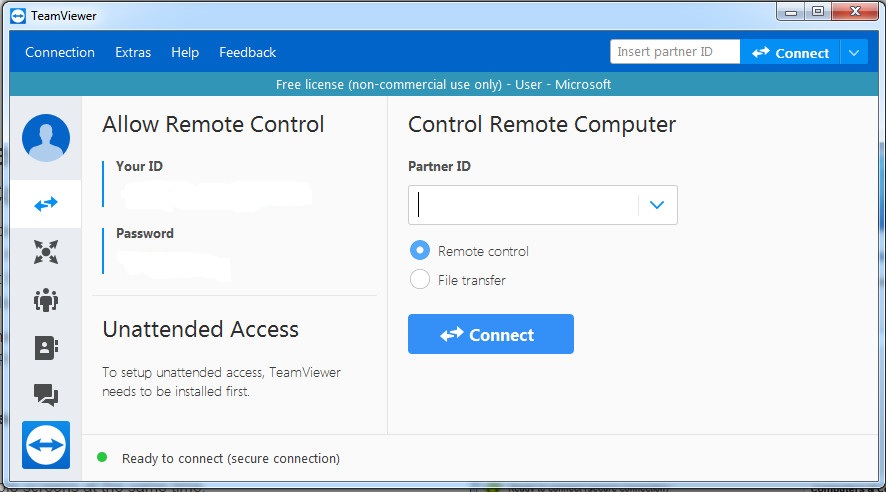
Many people wonder if Teamview software is safe?
Teamviewer software works through an internet connection, when using the internet, any connection to the network can reveal loopholes and serve as a fulcrum for hackers to access. However, when using Teamviewer software, users can rest assured because the developer has enhanced security when only allowing verified connections to pass when two terminals are connected.
In addition, the software also prevents the threat of unauthorized access by hackers to steal user information by limiting the fixed flow of access when devices in the network are connected to each other.
How to secure data when using Teamviewer software?
Although Teamviewer software is quite safe, users should also be careful in sending important information when using Teamviewer software such as bank account numbers, passwords, to avoid unexpected risks. In addition, stealing user information from people directly connected to the computer with Teamviewer software is also a concern for many people. Information security is as follows:
- Disconnect access when not in use.
- Turn off the software to change the ID and password to access regularly.
- Do not send important personal information via Teamviewer such as bank account information.
- Only connect Teamviewer with trusted people to avoid them stealing information when accessing remote computers.