8 apps to help you control your computer with your phone easily
When using a computer, have you ever thought about controlling it through your phone? There are many applications to help you do that and in this article, I will introduce 8 good applications that can help you quickly control your computer with your phone easily.
1. Chrome Remote Desktop
Chrome Remote Desktop is an application that helps you control your computer remotely via your phone right on the Google Chrome browser. First, you need to have an account and log in to gmail before installing and using this software.
Chrome Remote Desktop software not only transmits images, but also transmits audio and video in HD quality. Besides, the software can also connect and work on many operating systems such as Windows operating system, Mac OS operating system, Linux operating system, etc.
Overall, the software is quite simple and easy to use. However, the connection process seems to take a while when used, especially the setup is a bit complicated if you access the PC from outside the local network.
Link: https://remotedesktop.google.com/
2. Teamviewer for Remote Control
Teamviewer is one of the most popular software when controlling remote computers, because it can connect many computers at the same time to support work and study. Many functions on Teamviewer cannot be ignored such as: sending files (with large capacity), Webcam, Voice chat, ... but still ensuring good security.
Download Teamviewer for Windows, Mac OS, Linux all version at here
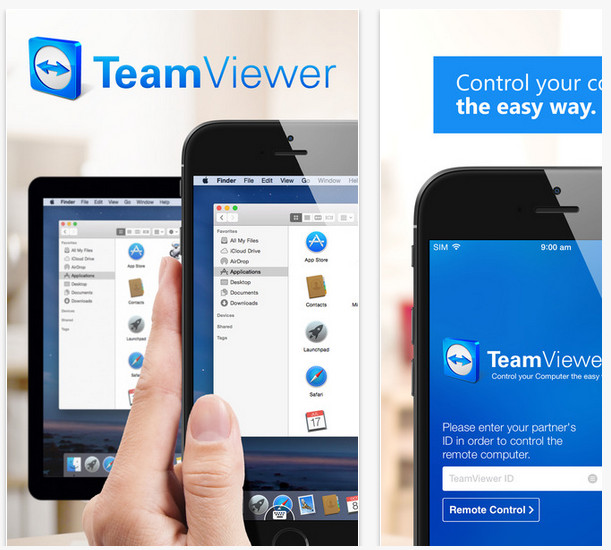
3. Microsoft Remote Desktop
Microsoft Remote Desktop allows you to control your computer remotely via your phone easily anywhere and anytime. However, this application is only suitable for computers with Windows operating systems, and the setup process can be quite complicated for PCs.
Microsoft Remote Desktop helps you share data easily and transmit good video quality in all conditions of stable wifi quality. Almost all operations on the armature take place smoothly, without causing difficulties during manipulation.

4. AeroAdmin software
Controlling a remote computer, you can try the AeroAdmin application with a very small capacity, not taking up much memory space, and still giving you a unique feature-rich experience. This is considered a multi-featured computer monitoring software and securely connects with modern data encryption technology.
The installation and connection takes place extremely quickly and simply through the Internet or LAN. Not only remote control, AeroAdmin also supports you to administer the company's network, meet and perform remote office operations while ensuring high security.
Link: https://www.aeroadmin.com
5. Windows Remote Desktop
Remote Desktop is also in the list of software that allows you to control your computer remotely via an Internet connection. All operations are performed quickly, helping you to use the operating system, administer and monitor the system remotely.
This tool also helps you to listen to music, transfer files, perform printing operations from a remote computer, and also has the ability to transfer clipboard content.
6. AnyDesk software
AnyDesk is also considered the perfect solution for any system to help you access and control your computer remotely. So you can share your screen and get things done faster.
Moreover, this application uses the TLS1.2 protocol to encrypt the data, so you can rest assured with your personal information during use.
DeskRT technology integrated in the software also contributes to good display image quality. The application also allows searching for data files, fixing computer errors, testing keyboard and mouse, and even dragging and dropping files onto control screens between two connected computers.
Link: https://anydesk.com
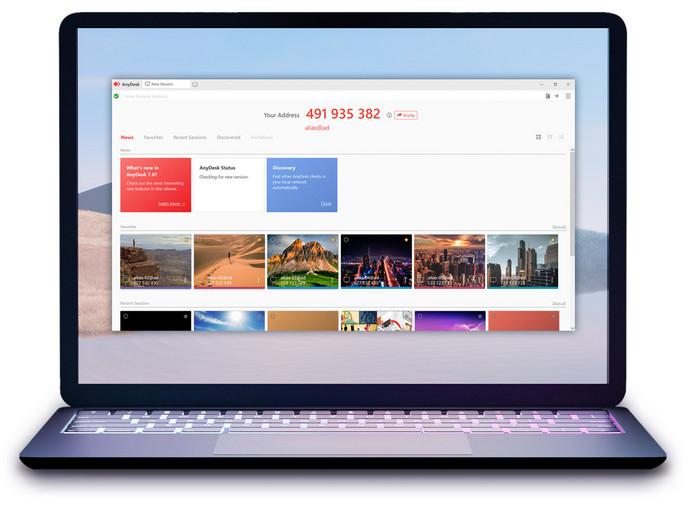
7. Lite Manager software
Lite Manager remote tool brings many user experiences such as messaging, RDP integration, remote installation of shared desktop software, network mapping, recording, editing Registry, support drag - drop files, ...
In addition, this software also gives users peace of mind as all data transmitted over the network will be in a compressed and encrypted format with the most advanced key exchange protocols.
http://www.litemanager.com/
8. Comodo Unite software
One more remote control software worth paying attention to is Comodo Unite with many outstanding advantages. For example, create a virtual private network without having to change the network configuration to use, chat securely with many people, share files - data quickly, ... as well as have an easy-to-use intuitive interface.
Link: https://www.comodo.com/home/download/download.php?prod=comodounite